Galactic Voyage
Understanding the problem
During this stage of the project, we concentrated on understanding who are users were, analyzing the tasks they would be expected to perform and defining the usability criteria of the system. We also surveyed existing systems related to our problem.Users
The users of our system were children in Elementary school. We further defined the age group to be between 8 and 11 years. We had to consider their physical abilities, mental abilities and motivation for recycling while designing the system.
Task Analysis
A 'gamification' approach was the most logical choice. Kids had to enjoy our solution so that the message would stick with them beyond the system we created for them. In a nutshell, our system had to be fun, interactive, and educational. It had to teach but not preach.
Design Alternatives
We designed 3 different alternative solutions for our problem, taking into consideration all the design criteria from the previous stage. We had a poster session, where we showcased our designs to our classmates and received feedback. This feedback helped us decide what solution to implement for the next stage.
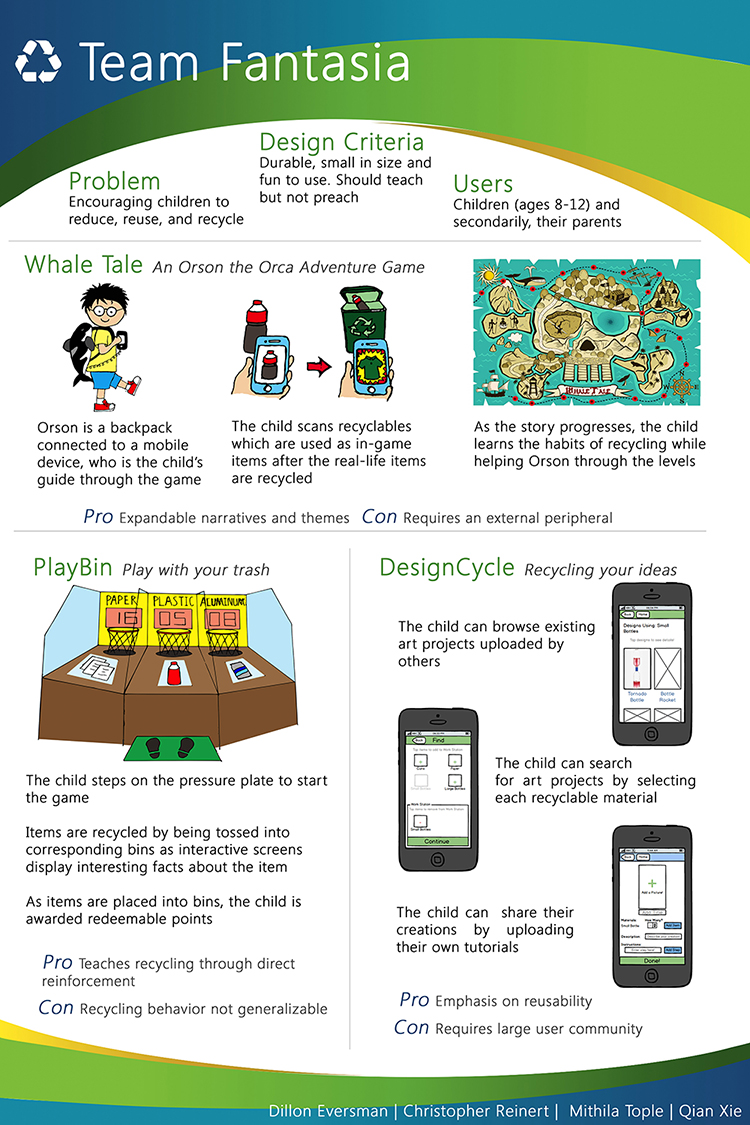
System Prototype
After evaluating the feedback we recieved for our design alternatives, the team decided to go with the 'Whale Tale', the interactive narrative idea. However the story was adjusted in order to effectively incorporate different themes. Instead of being a fully nautical-focused story, we decided that a sci-fi approach would be the most effective, for it allows more room for creativity when it comes to characters and the obstacles they must overcome.
As the child progresses through the story, they are asked to perform recycling tasks by scanning them in with a barcode scanner. Once the user has scanned in the item(s) and accomplished their mission objective, the story continues, helping the child feel like they are in fact making a difference for the characters in the story.
We utilized YouTube and its annotation/caption features. Utilizing Adobe Premiere Pro, the team created mockup menus (for the title screen of the game) as well as the narrative itself. Once these videos were completed, they were uploaded to YouTube and then an invisible annotation was placed on top of each “button” of the menu, so when a user clicks a button, it will load the appropriate video/menu screen. In addition, simulated score updates and save progress indicators were placed in the videos as well in Premiere Pro. We also utilized a QR code-scanning app along with custom-made QR codes that were placed on to the recyclable items for our prototype. By approaching the prototype this way, the child scans in a QR code, which is linked to a specific YouTube video; therefore it still behaves the exact same way it would in our planned mobile application.


